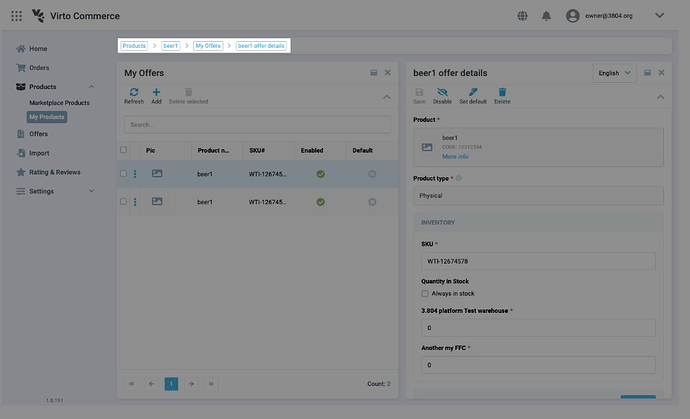Welcome to the May edition of our News Digest, where we gather the latest developments and enhancements across Virto Commerce solutions.
Highlights:
- White Labeling module has been introduced.
- Database health monitoring can now be performed.
- An ARM template for the platform deployment using Azure web app for containers has been added.
Theme and Platform
-
1.57.0 The Product variations widget has received an improved design:
-
Theme 1.57.0 / Push Messages module 3.804.0 Push messages can now be scheduled for a specific date with the specified topics:
-
1.56.0 Storybook has been expanded with all kinds of switchers: enabled, disabled, with or without labels:
-
1.56.0 In the Company info section, the company addresses can now be marked as favorite. The favorite address automatically tops the address list during checkout:
-
Theme 1.57.0 / Order module 3.812.0 The order filtering functionality has been improved. Orders can now be filtered by the date ranges:
-
1.57.0 Multi-line messages are now supported in platform popups. Now, if I have 2 different errors, I will see both errors on one line:

-
Theme 1.57.0 / White Labeling module 3.800.0 The White Labeling module enables organizations to enhance the enterprise user experience by customizing branding elements such as logos, favicons, colors, and footer links based on the logged-in organization context. This module ensures that users from different organizations see personalized branding elements after signing in, improving overall UX and brand consistency:
-
3.822.0 Health Monitoring for MS SQL database has been added. Admins can now see HealthStatus.Unhealthy and 5xx errorstatus from /heath endpoint, when database is unavailable. Thus they can understand that something is wrong:
-
Platform 3.819.0 /xAPI module 3.822.0 The ability to perform login-on-behalf (impersonation) using token authentication within the xAPI framework has been added. The new feature extends the /connect/token flow by adding support for a custom grant type called impersonate. Users can now use the grant_type=impersonate&user_id={user_id} parameter to set the vc_xapi_impersonated_customerid for impersonation purposes. Make sure that the account initiating the impersonation has the required platform:security:loginOnBehalf permission. To reset the impersonation, use grant_type=impersonate and an empty user_id.
-
Platform 3.817.0 / Customer module 3.804.0
The counter design has been improved. Totals are now displayed next to the blade heading:
-
3.817.0 An ARM template for the platform deployment using Azure web app for containers has been added. With this new feature, deploying the Virto Commerce Platform on Azure is done using container architecture, which offers benefits like easier management, scalability, and consistency across different environments. The ARM template streamlines thу deployment process by providing a predefined configuration that can be easily customized and automated:
-
8.0.0 Storefront has been updated to .NET8
View the enhancements on public demo site
Marketplace
-
An option to upload products and offers has been added:
-
Platform export/import has been fixed for the MarketplaceVendor module.
-
Operator can now log in to the Vendor portal on behalf of a Vendor organization to modify and save changes:
For more information, request a demo
VC Shell
-
Clickable breadcrumbs have been added to the blade navigation. The breadcrumbs appear if the number of opened blades exceeds 2:
-
The scaffold-cli has been enhanced with new prompts, empowering users to effortlessly customize the basePath and name of modules during application creation. Additionally, users have the option to use automatically generated names based on the project name. This ensures a smoother setup process. Furthermore, all URLs within modules, their composables, and folder names align with the specifications provided through the scaffold-cli prompts, ensuring consistency throughout the application:

-
The routing improvements include the support of app-wide route param, e.g. selledId uuid.
Dynamic Views
- All the inputs in Dynamic Views have been extended with maxlength props.
- The option to build table filters from asynchronously received data has been added to Dynamic Views.
- The useDynamicViewsUtils composable has been introduced, offering supplementary utilities tailored for Dynamic Views. Presently, it features the getBladeExposedData’ method, designed to fetch blade-specific exposed data, such as selectedIds.
- The support for returning data within the saveChanges method has been introduced.
- We have resolved an issue with model setting, specifically addressing scenarios where the property path contains array indexes.
UI kit
-
The vc-editor component has been fixed to return initial values if no modifications have been made.
-
The vc-blade component has been fixed to avoid truncation of g letters.
-
Mobile-view template is now created automatically:

-
Table components have been updated. Now you can select any columns from the dropdown list, and not only the predefined ones:

-
Fixes and some refactoring have been implemented to Vc-dynamic-properties to prevent side effects.
-
Vc-select loading state improvements have been made for a smoother experience.
-
Support for an additional integer type has been added for Vc-input.
-
For Vc-multivalue the following updates have been introduced:
- Support for an additional integer type.
- Loading state has been added.
- Support for adding value on blur.
- Default arrows on number/integer type have been removed.
Explore new features and capabilities